How to Turn Any Image into AI Prompts
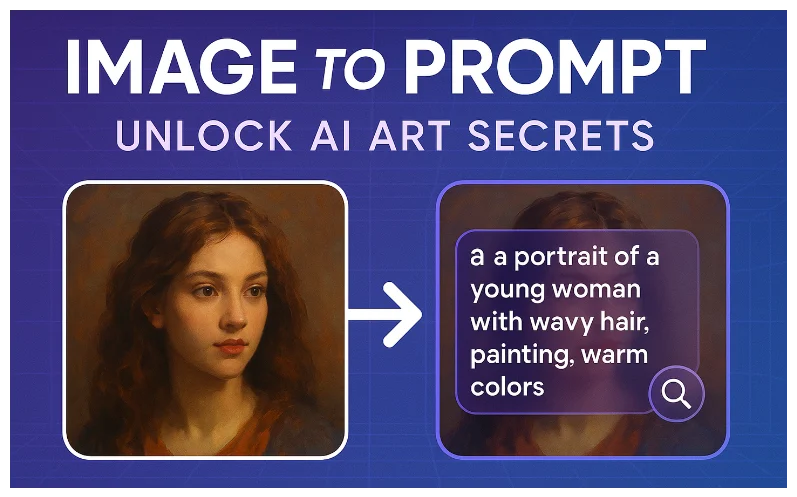
Are you curious about the prompts behind amazing AI art? Do you want to recreate similar images using AI tools? This guide explains how to convert images to prompts using free online tools and best practices.
What Is Image-to-Prompt Technology?
Image-to-prompt technology analyzes pictures and creates text descriptions that AI image generators can understand. This technology helps you discover the "secret recipe" behind AI-generated images you love.
Top Free Tools to Extract Prompts from Images
ImagePrompt.org
This user-friendly tool offers:
- 5 free uses daily
- Support for multiple AI models
- Simple upload interface
- Multi-language support
ImageToPrompt.com
A completely free service that:
- Works with any image type
- Has a clean, simple interface
- Requires no sign-up
Flux.1 AI
This tool provides:
- Free prompt generation
- Custom outputs for different AI platforms (Midjourney, DALL-E)
- Multiple input options
Using AI Assistants to Generate Image Prompts
You can also use popular AI assistants with image understanding capabilities to create prompts:
OpenAI's GPT-4
To use GPT-4 for prompt generation, visit chat.openai.com and sign in to your account. Start a new chat by clicking the "+" button, then look for the paperclip icon in the message box to upload your image. Once uploaded, ask GPT-4 to "Create a detailed image generation prompt that describes this image, including style, subject, composition, lighting, and colors." The AI will analyze your image and generate a comprehensive prompt you can copy and use with your preferred AI art generator.
Claude by Anthropic
Claude offers similar capabilities for generating image prompts. Simply go to claude.ai and log in to your account. Start a new conversation and use the "+" button to upload your image, or simply drag and drop it directly into the chat window. Ask Claude to "Analyze this image and write a detailed AI art prompt that could recreate something similar. Include visual style, subject details, composition, lighting, and color palette." Claude will provide a detailed description you can use as your prompt.
Pro Tip for Better Results
For more refined prompts, be specific about what aspects of the image you want the AI to focus on describing. You might ask it to focus on the artistic style and technique, provide detailed information about the composition and lighting, or include specific color descriptions. This targeted approach helps the AI assistant generate prompts that capture exactly what you find most compelling about the original image.
How to Extract Prompts from Different AI Images
Stable Diffusion Images
Stable Diffusion saves prompt data in image metadata. Use tools like Pincel's Image Meta Reader to access this information easily.
Midjourney and DALL-E Images
These platforms don't store prompts in metadata. Your options include:
- Using AI tools to guess the prompt
- Searching for similar images in public galleries
Tips for Writing Effective AI Image Prompts
Good AI prompts typically include:
- Subject: What the image focuses on
- Setting: Where the scene takes place
- Style: Artistic approach (realistic, cartoon, etc.)
- Technical details: Lighting, camera angle, quality keywords
Common Mistakes to Avoid
- Don't write conversational prompts ("Please create an image of...")
- Avoid vague descriptions
- Include at least 6-8 descriptive terms
- Be specific about what you want
Generate Your Perfect Image with Filtrix AI
Now that you know how to extract prompts from images, why not put them to use? Filtrix AI offers powerful image generation with custom modes to create exactly what you want. Simply paste your extracted prompt, select your preferred custom mode, and watch as Filtrix AI brings your vision to life. Whether you're creating art for social media, design projects, or personal use, Filtrix AI's advanced technology helps turn those prompts into stunning visuals that match your exact specifications.


