How to Transform Your Photos into Pixar-Style Art with Filtrix.ai
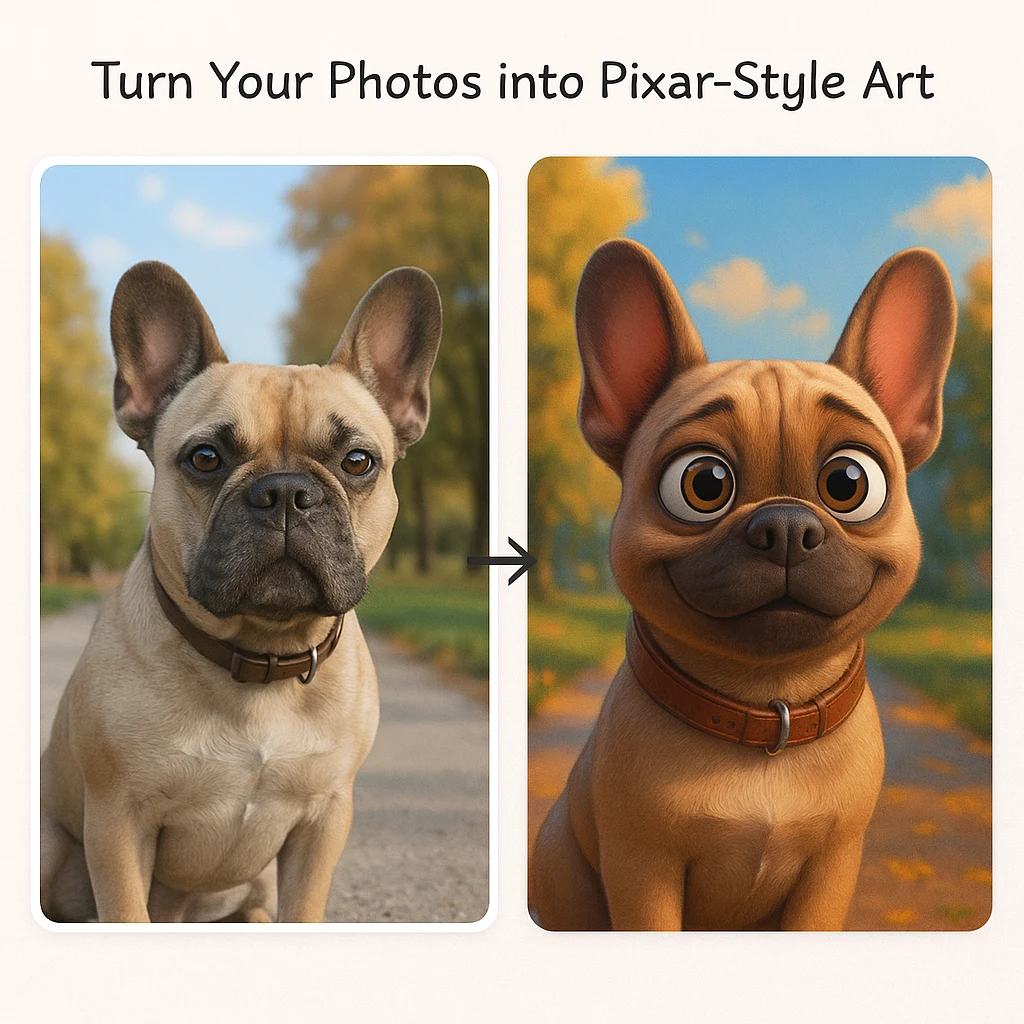
Introduction
Have you ever wondered how your favorite photos would look if they were created by Pixar Animation Studios? With Filtrix.ai's powerful image transformation capabilities, you can now turn ordinary pictures into beautiful Pixar-style artwork with just a few clicks. This tutorial will guide you through the process of creating magical, animated-looking images that capture the distinctive Pixar aesthetic - including those vibrant colors, soft lighting, and characteristic 3D rendering that makes Pixar films so visually appealing.
Step-by-Step Guide to Creating Pixar-Style Images
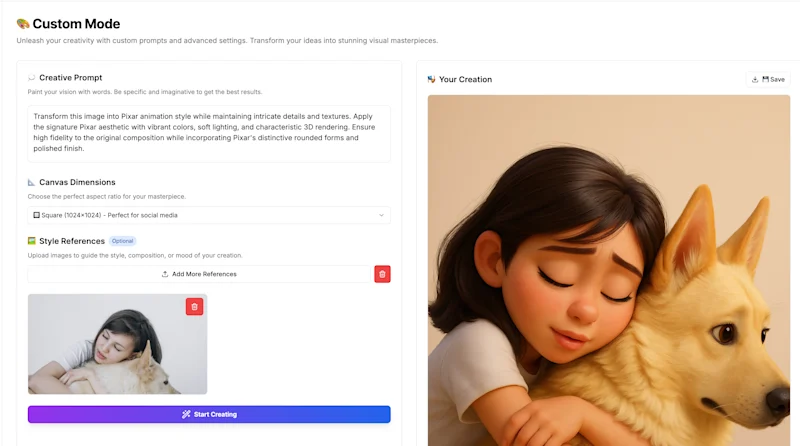
Step 1: Access Filtrix.ai's Custom Mode
- Visit the Filtrix.ai website and log in to your account
- Look for the "Custom Mode" option, which allows for more detailed control over your transformations
- Click on this option to access the advanced settings
Step 2: Upload Your Image
- In the Style References section, click on the upload button to select an image from your device
- Choose a high-quality photo for the best results
- Photos with clear subjects, good lighting, and simple backgrounds tend to work best
Step 3: Set Canvas Dimensions
- Select your preferred aspect ratio for the output image
- The square format (1024×1024) is perfect for social media sharing
- You can choose other dimensions based on your needs
Step 4: Craft Your Creative Prompt
This is perhaps the most important step. A good prompt will guide the AI in creating exactly what you want. Here's an example of an effective prompt:
"Transform this image into Pixar animation style while maintaining intricate details and textures. Apply the signature Pixar aesthetic with vibrant colors, soft lighting, and characteristic 3D rendering. Ensure high fidelity to the original composition while incorporating Pixar's distinctive rounded forms and polished finish."
Feel free to customize this prompt based on specific Pixar films you want to emulate or particular features you want to emphasize.
Step 5: Generate Your Pixar-Style Image
- Click the "Start Creating" button
- Wait for the AI to process your image (this usually takes between 15-30 seconds)
- Review your creation in the "Your Creation" panel
Step 6: Save and Share
- Once you're satisfied with the result, click the "Save" button to download your Pixar-style image
- Share your creation on social media or with friends and family

Tips for Getting the Best Results
- Choose the Right Photos: Images with clear subjects against simple backgrounds work best. Photos with good lighting and clear facial features (for animals or characters) transform more effectively.
- Be Specific in Your Prompt: Mention specific Pixar movies if you want to mimic their particular style (e.g., "with the warm color palette of 'Up'" or "with the underwater lighting effects from 'Finding Nemo'").
- Experiment with Different Photos: Some photos transform better than others. Don't be discouraged if your first attempt isn't perfect.
- Adjust Your Expectations: While the results are impressive, remember that they are AI-generated interpretations rather than professional Pixar animations.
- Try Multiple Variations: Sometimes running the same image through the process multiple times can yield different and interesting results.
Creative Uses for Your Pixar-Style Images
- Create unique profile pictures for social media
- Design personalized greeting cards
- Make custom artwork for your home
- Create memorable gifts for animal lovers
- Design eye-catching content for blogs or websites
- Develop unique marketing materials for pet-related businesses
Why the Pixar Style is So Appealing
The Pixar animation style has universal appeal due to its perfect balance of realism and stylization. Characters and animals are rendered with enough detail to feel authentic but are stylized with softer features, expressive eyes, and simplified forms that make them instantly endearing. The lighting techniques create a warm, inviting atmosphere, while the color palettes are vibrant yet harmonious.
When applied to personal photos, this style adds a magical, nostalgic quality that transforms ordinary moments into something extraordinary.
Finding Prompts Too Complicated?
Do you find writing detailed prompts too time-consuming or challenging? Great news! Filtrix.ai has now simplified the process by turning prompts into convenient filter functions. You can now simply upload your image and select the Pixar style filter to instantly generate your animated masterpiece. No complex prompt writing required—just a few clicks and you're done! Why not give it a try today and experience the magic of effortless Pixar-style transformations?
Conclusion
Transforming your photos into Pixar-style art with Filtrix.ai is a fun, creative way to see your favorite images in a new light. The process is straightforward, and the results can be truly magical. Whether you're looking to create unique social media content, personalized gifts, or just want to explore your creative side, the Pixar-style transformation offers endless possibilities.
Give it a try today and watch as your ordinary photos transform into extraordinary animated-style artwork that captures the charm and warmth of Pixar's distinctive aesthetic. Happy creating!
Common Questions About Filtrix.ai's Pixar Transformations
Q: How long does the transformation process take? A: Typically between 15-30 seconds, depending on server load and image complexity.
Q: Can I transform group photos? A: Yes, though results tend to be better with photos featuring fewer subjects.
Q: Is there a limit to how many images I can transform? A: This depends on your subscription plan. Free plans typically have daily limits.
Q: Can I edit the result after it's generated? A: Filtrix.ai focuses on the transformation itself. For additional editing, you'll need to use photo editing software.
Q: Will my original photos be stored on Filtrix.ai's servers? A: No, your original photos are not stored on Filtrix.ai's servers. The service processes your images without retaining the originals, providing better privacy and security for your personal content.


